Unmatchable features.
Increase engagement while collecting leads with built-in forms.
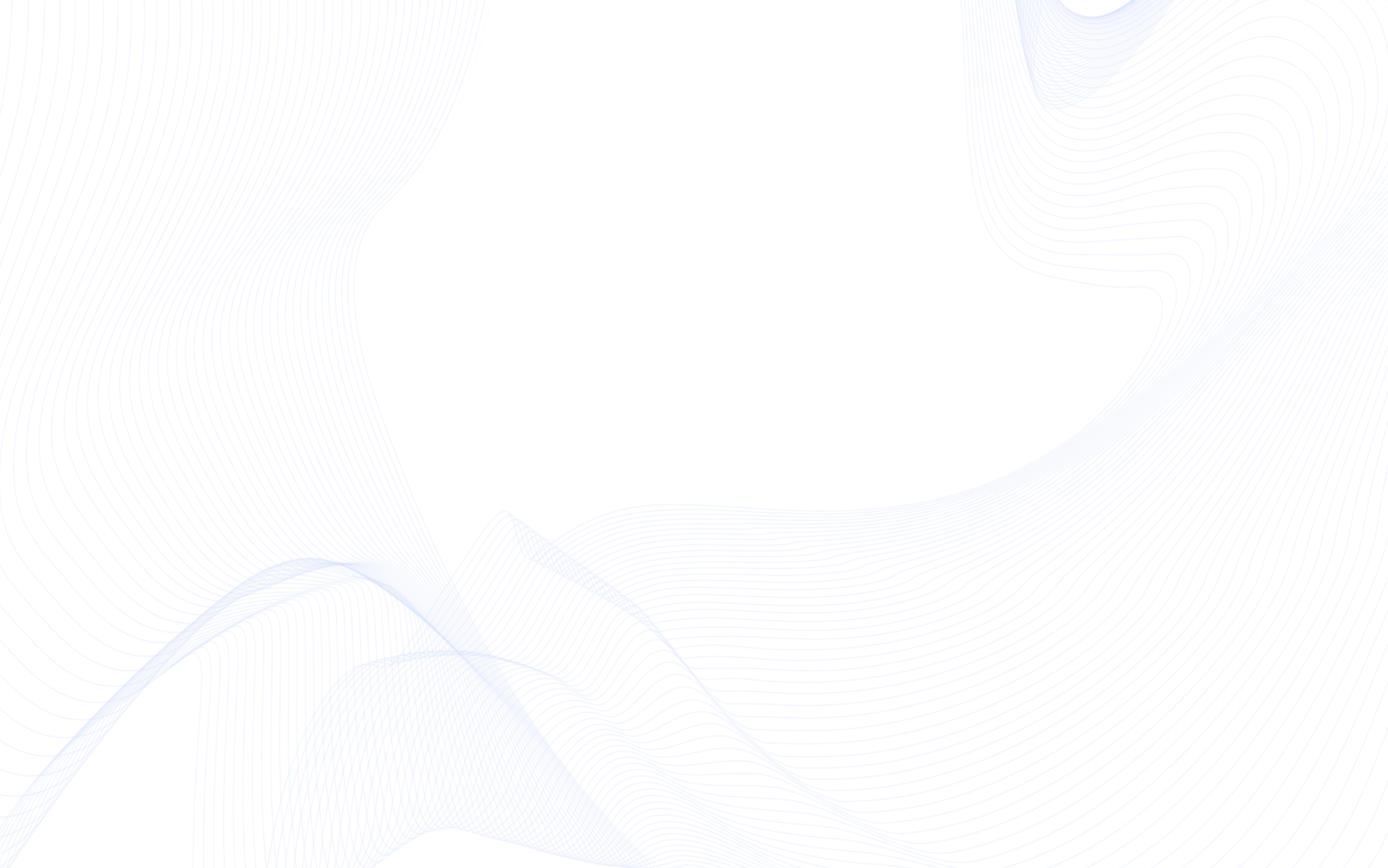
Make everything you promote on social searchable to help your followers find exactly what they're looking for. It’s easier than you think.
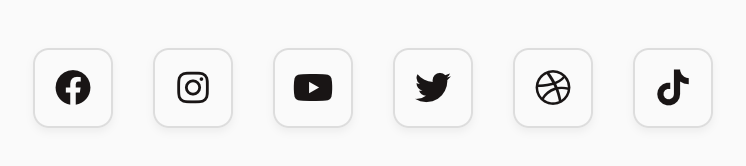
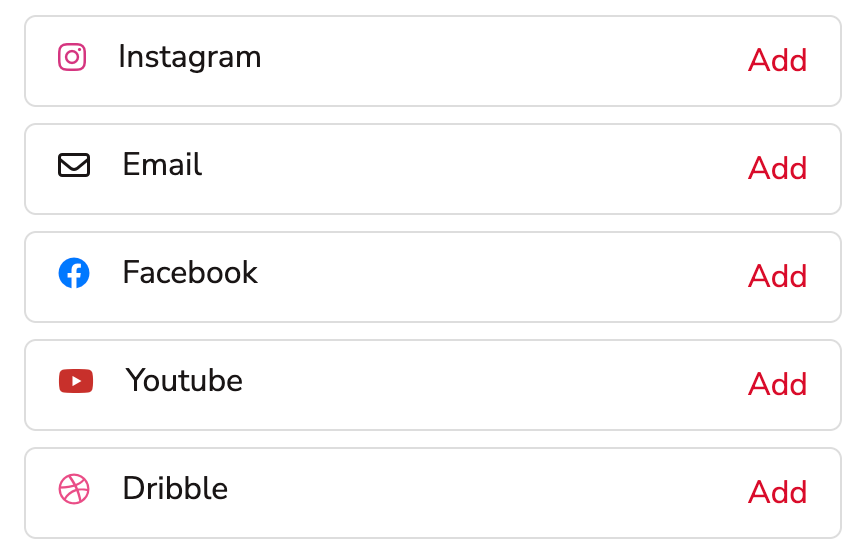
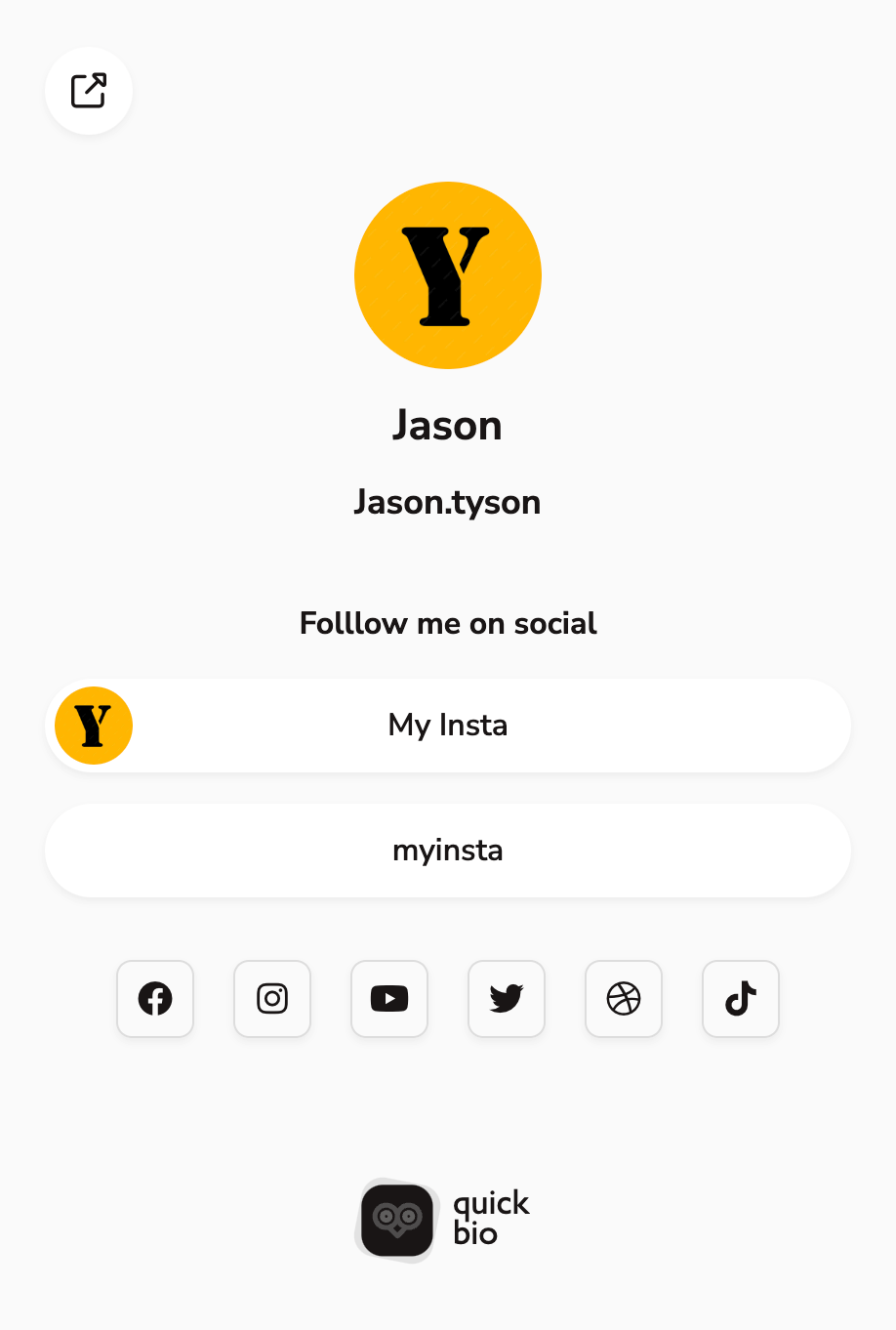
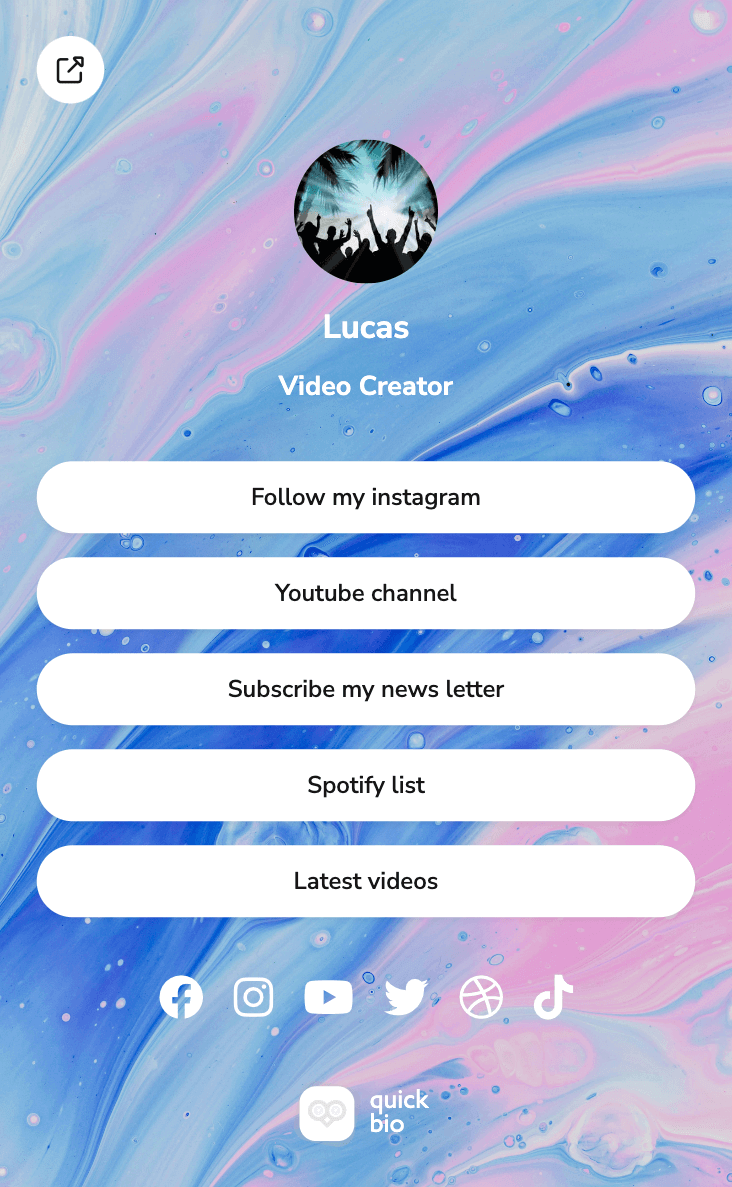
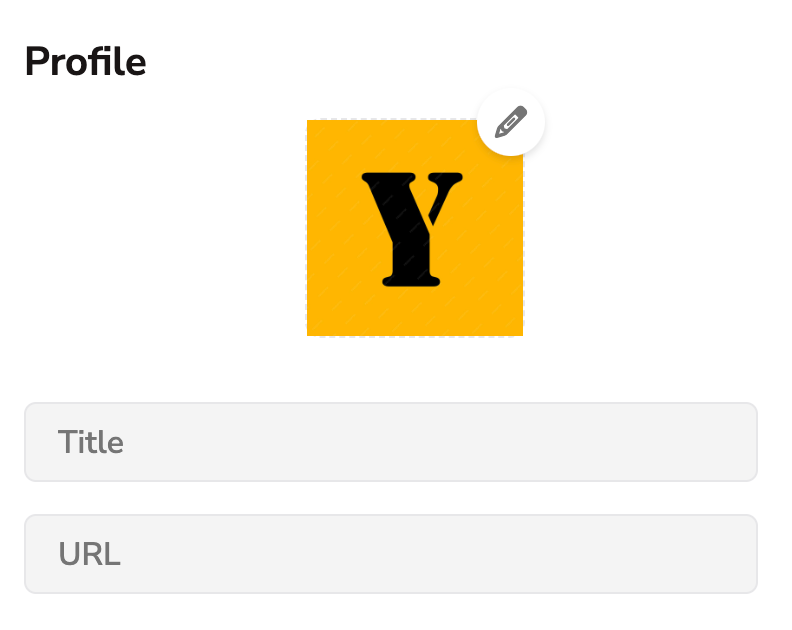

Increase engagement while collecting leads with built-in forms.
Easily create & manage all your links in one place: personal website, store, recent video or social post.
Share your link on any social or digital platform: Instagram, YouTube, Facebook or TikTok, in messengers or via SMS.
Pick a theme or design your own to make sure your content pops. Your bio link does not have to be boring anymore.
With a cutting-edge interface, followers clicking on your Url will experience a great visual.
No need to install anything, just access anytime via browser from any device.
Yes, Quicklink gives you the biggest selection of visual layouts and all layouts are fully responsive so they look great on all devices.
Bring more organic traffic to your website with this SEO friendly feature.
All the icons are font based and ready to match the quality of any HQ screen.
We keep updating our products to stay up to date with latest trends and technology.
Lorem ipsum dolor sit, amet consectetur adipisicing elit. Deleniti esse reprehenderit voluptates obcaecati placeat architecto hic ratione ducimus nemo faq.
A "link in bio" tool is useful for consolidating multiple links into one, especially on social media platforms like Instagram or TikTok, where users are typically allowed only one clickable link in their profile bio. Here’s why you might need it:
Multiple Links in One: Instead of constantly updating the single link in your bio, you can use a link in bio tool to host a page with multiple relevant links—e.g., your website, blog, social media profiles, recent posts, or products.
Easy Navigation: It provides a central hub where followers can easily find and explore everything you want to share.
Trackable Engagement: Many of these tools offer analytics to help you track which links get the most clicks, helping you understand what content resonates with your audience.
Customization: You can create visually appealing, branded pages that match your aesthetic, improving your online presence.
It's particularly helpful for creators, influencers, entrepreneurs, or anyone with multiple online destinations to promote.
We use a link in bio tool to overcome the limitation of being able to share only one clickable link in social media profiles, especially on platforms like Instagram, TikTok, or X (formerly Twitter). These tools serve multiple purposes:
Link in bio tools are especially helpful for content creators, influencers, entrepreneurs, or anyone managing an online presence across multiple platforms.
The concept of a "link in bio" tool emerged as a response to the limitations of certain social media platforms, particularly Instagram, which only allows users to include one clickable link in their profile. This created a need for a simple solution to share multiple links from a single source.
The first well-known "link in bio" tool, Linktree, was launched in 2016 by Australian entrepreneurs Alex Zaccaria, Anthony Zaccaria, and Nick Humphreys. They created the tool specifically to help users bypass the single-link limitation by allowing them to add multiple links to a single, customizable landing page.
Over time, the demand for these tools grew, especially among influencers, content creators, and businesses that wanted to share diverse content such as blog posts, products, services, and social media profiles from a single bio link. Since Linktree's success, many other services such as Beacons, Shorby, Campsite, and my.bioly.in have been developed, offering similar functionality with additional features like analytics, customization, and branding options.
So, the link in bio tools were essentially born out of social media restrictions and have since evolved into a common and essential tool for online content sharing.
You can get "link in bio" tools from various websites, many of which offer free plans with basic features and paid plans for advanced customization and analytics. Here are some popular options:
Each platform offers a mix of features, from basic link aggregation to advanced tracking and customization. Choose the one that best fits your needs depending on whether you prioritize ease of use, design flexibility, or analytics.